Not all users of software are the same. Here are a few common categories of software users.
- Readers
Readers are people who use software to read their Bible or other Bible-related content. They don’t take advantage of many of the benefits of using software. They might copy a verse and paste it into a Word document. They might even highlight a word or verse. They know little else about their software, and do not spend time using the help features available to learn the software.
- Intermediate Users
Intermediate users take advantage of some features of their chosen software program. They conduct simple searches, may tweak a few settings, and use some additional tools and books available in their software. They compare different texts or translations. This group may have used some of the available help features.
- Advanced Users
Advanced users have a good grasp of their software. They don’t use everything available, but they benefit from some of the hidden tools and features in their software. These users can construct more advanced searches and tweak more settings to customize the software according to their preferences. This group takes advantage of the help features as needed.
- Professionals
Professionals are a rare group. This group has mastery of the software and could teach others how to use it. Some professionals can even write their own specialized Bible software programs.
Key point
In my experience, most software users are Readers or Intermediate users. Most people will not be able to use the full range of features available in Bible software programs. There are many people who are experts in Greek and Hebrew and Bible interpretation who are not computer savvy and do not use computers well.
Any school that requires the use of software needs to take into account the different levels of software knowledge among its students. Any Bible interpretation task that is taught needs to be taught both for those who use software as well as for those who have difficulty using software.
Bible software companies need to work hard to make their software as easy to use as possible so that everyone can use the tool. It is easy to add a new feature. It takes a lot of work to make a new feature easy to use.
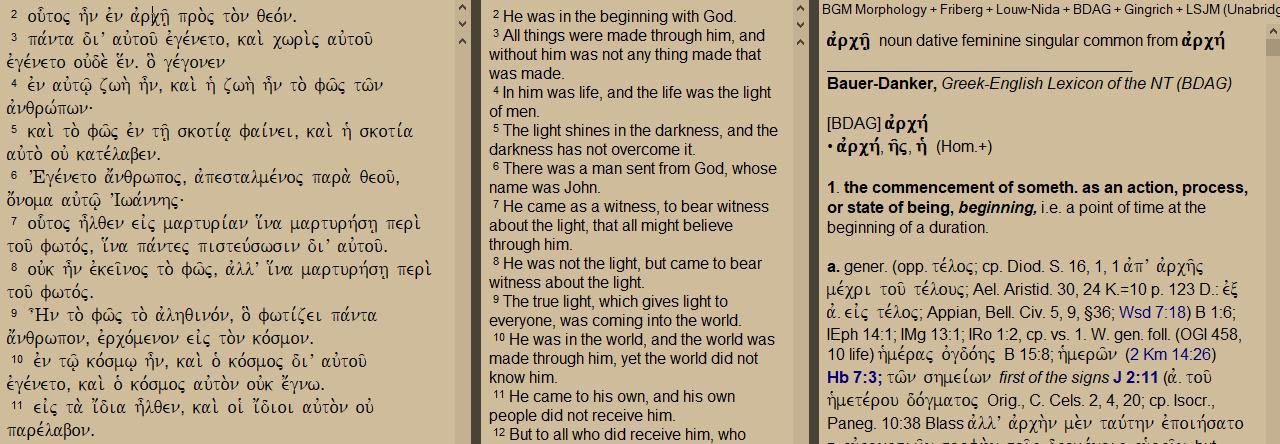
Glenn,
Excellent thoughts here. As you are aware, Olive Tree strives to be a robust study Bible tool that is also highly intuitive. Every new feature we add creates a much needed tension between the need to increase the complexity of the software for the feature and the need to just keep it simple so that the software gets out of the way of the user and allows them to draw near to the Lord through His Word. At the end of the day, I see it as our responsibility to empower users to engage God through His Word.
LikeLike
Thank you, David! I like the work that Olive Tree is doing! One of the greatest difficulties in Bible software is to create a program that is both easy to use and has the power to accomplish what users need. You have done an excellent job at reaching your goal!
LikeLike
I think those are helpful categories, Glenn. As I teach, my goal is to get all my students up to the intermediate level. I think that is the minimum point for starting to get good use out of one’s investment in the Bible software, and it is also the point at which a person can really start to engage with the original languages in the most productive ways.
LikeLike
Thanks, Mark! Your comments based upon years of experience in the classroom using software is a good confirmation.
LikeLike